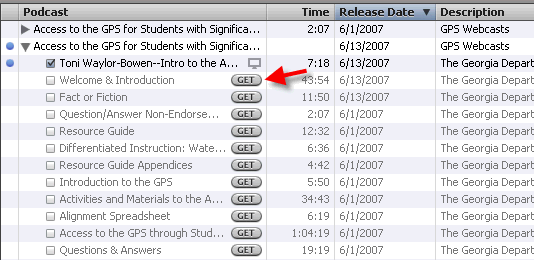What is a Podcast?
A podcast allows you to download audio or video files to a computer or an MP3 player, such as an iPod. Using free software, such as Apple's iTunes, users can subscribe to "feeds" -- small XML data files -- that the iTunes application regularly reads. By downloading this audio or video file, a teacher can watch or listen to training resources by the Department of Education anytime... anywhere...anyplace.
How do I get started?
In order to download, listen or watch podcasts you will need the following:
To watch video or listen to audio, you can download Apple's iTunes to a Mac or PC for free by clicking on the image above.
How do I download a Podcast?
Click on the "Watch Video in iTunes" link and it will launch your iTunes Player and automatically download the video. If there are multiple videos in a series, the first video will automatically download and you will have to select "get" to download the other videos (see example below).