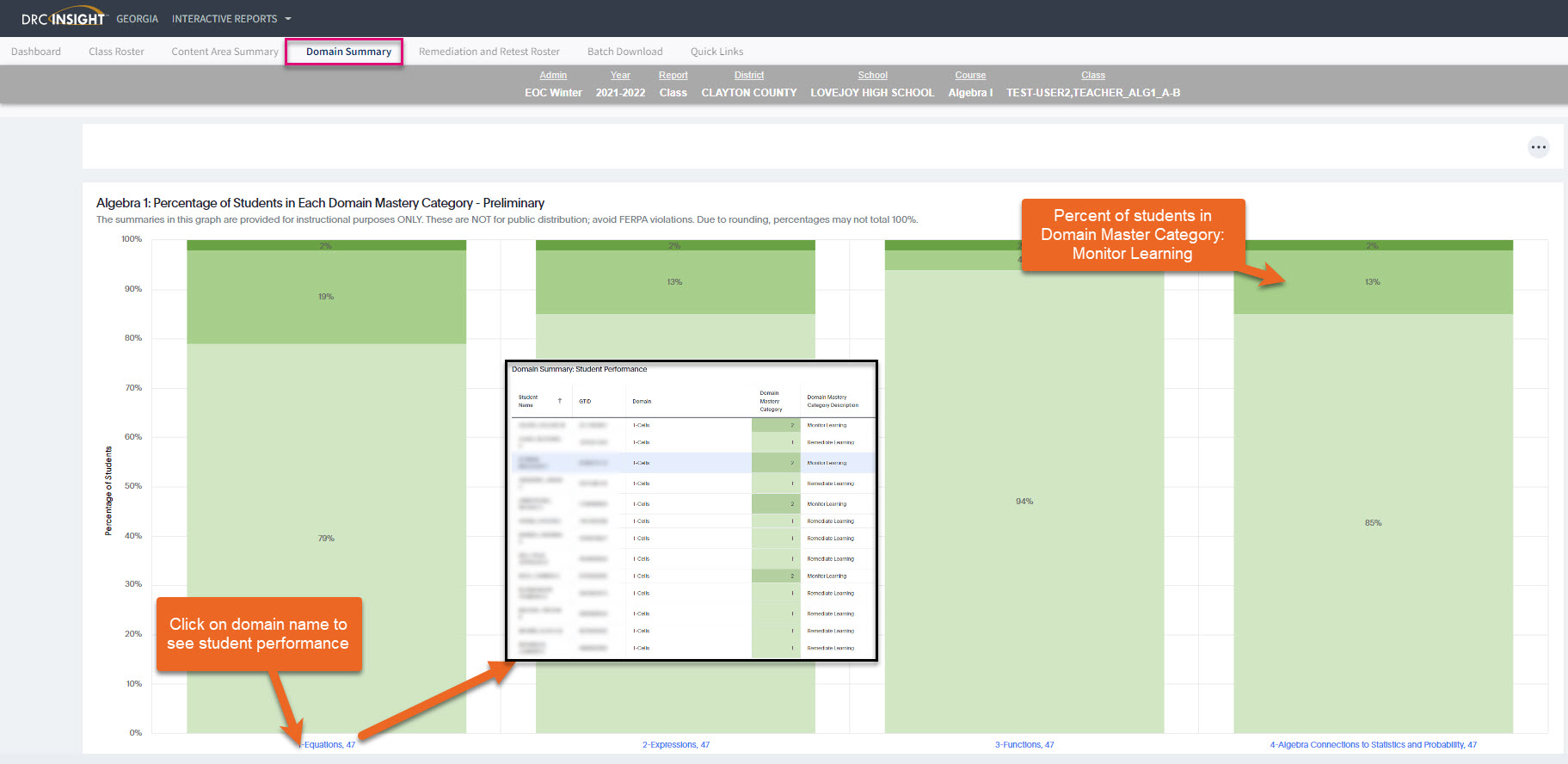The Interactive Reporting platform leverages industry-leading technologies that provide Georgia users more options and flexibility than traditional reporting formats such as PDFs and file extracts. The system incorporates advanced visualization tools and best practices from data analytics and business intelligence in order to process and display large amounts of data in near-real time. Users can filter, sort, drill down, and export data all within a modern, intuitive interface. As with all components of the DRC INSIGHT Portal, the Interactive Reporting suite is role- and permission-based, which allows for controlled access to data and supports Georgia’s data privacy policies for every system user and student record.
Class Roster Report
Class Roster Reports are accessible via the Class Roster tab in Interactive Reporting. On the Class Roster Report, a list of students and their test scores are provided. For teacher users, class groupings are reported based on the roster information provided in the roster file upload.
Teachers can pull up a Class Roster Report by course and grouping. Then a teacher can easily download an Individual Student Report, sort, and filter to view specific data for their students.
Content Area Summary Report
The Class Content Area Summary Report provides overall performance data for a class. Because these reports are designed to be used to inform instructional next steps, suppression rules for small groups are not applied to summary data. Users should avoid FERPA violations by not releasing these reports publicly.
Class Summary by Content Area on the same page shows the data in a table format. Teachers can click on the link to go directly to the Domain Summary Report.
Domain Summary Report
The Class Domain Summary Report shows a graphic representation of student performance at each domain at the class level. Teachers can click on the domain name to see information for individual students for this domain.