Library Media Services: Connecting the Heart of the School
Vision
Promote collaborative library media environments that empower library media specialists to be innovative and build relationships
Mission
- Collaboration: Champion collaboration through professional learning opportunities and communication avenues that increase capacity and provide networking opportunities
- Innovation: Provide support that showcases the innovative practices of the school library media center as a result of easy and efficient access to digital resources
- Trust: Strengthen relationships with library media personnel through transparency in communication and responsiveness to needs
The school library media program supports and strengthens the curriculum, bridges the digital divide, and puts state standards into action. The school library media specialist encourages reading for learning, reading for pleasure, and reading for life.
The school library media specialist is a teacher, an instructional partner, an informational specialist, and a school library media program administrator. School library media specialists directly affect student achievement by collaborating and planning with teachers, teaching information literacy, designing assessment procedures, and providing supplemental curriculum material.
Media Centers and Media Programs GaDOE Rules
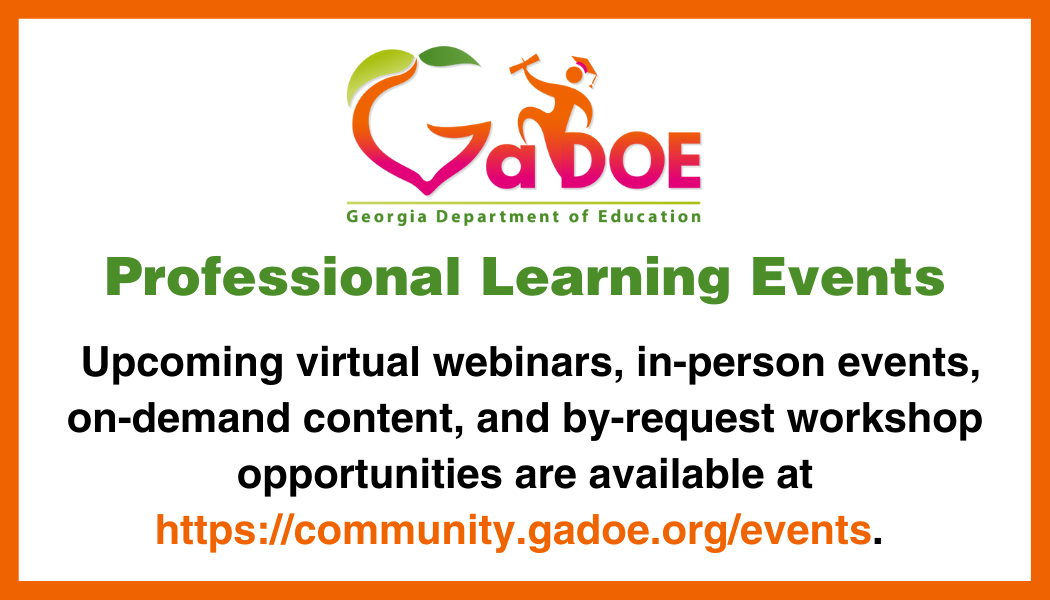
Resources
GALILEO
GALILEO stands for GeorgiA LIbrary LEarning Online, an initiative of the Board of Regents of the University System of Georgia that provides access to multiple information resources. Participating institutions may access hundreds of databases indexing thousands of periodicals and scholarly journals. Over 2,000 journal titles are provided in full-text. Resources include encyclopedias, business directories, and government publications.
GALILEO passwords are sent to the library media coordinator in your system. For password help, go to the GALILEO contact page.
Professional

